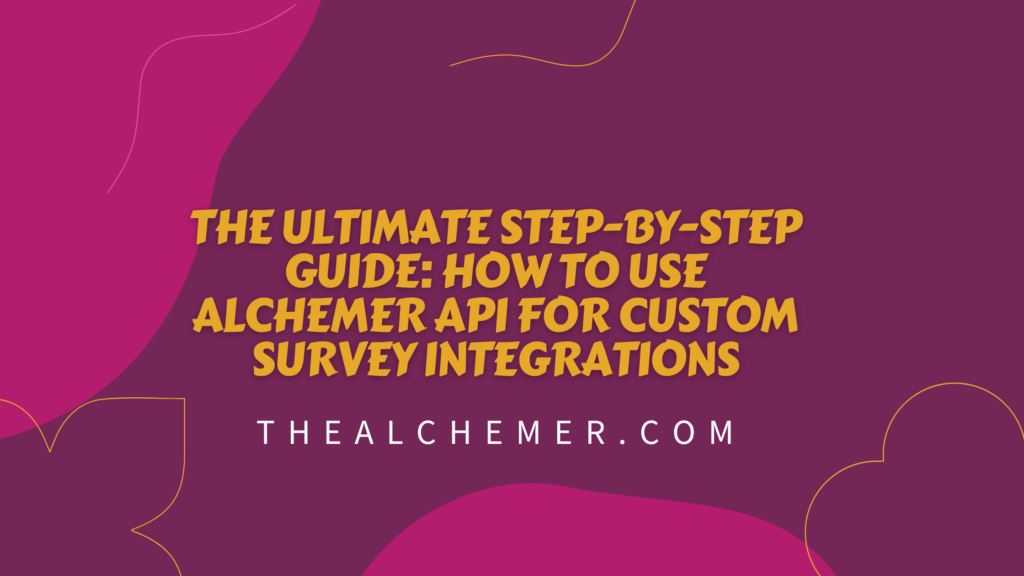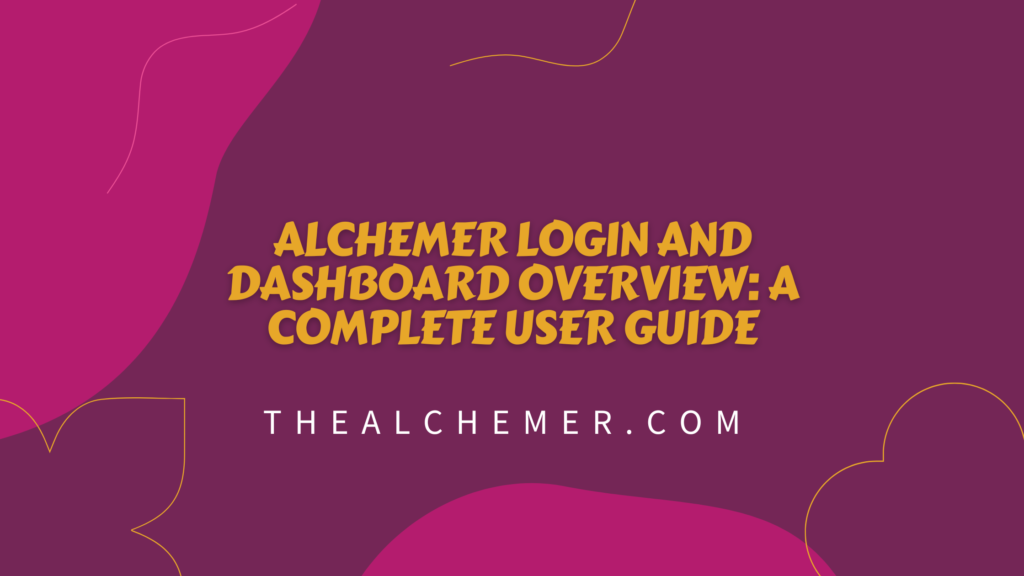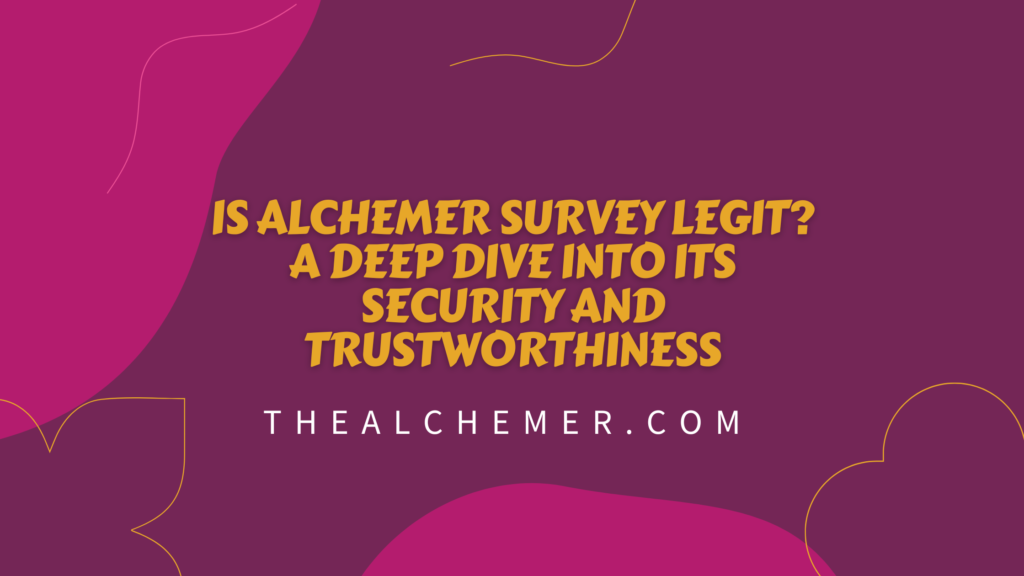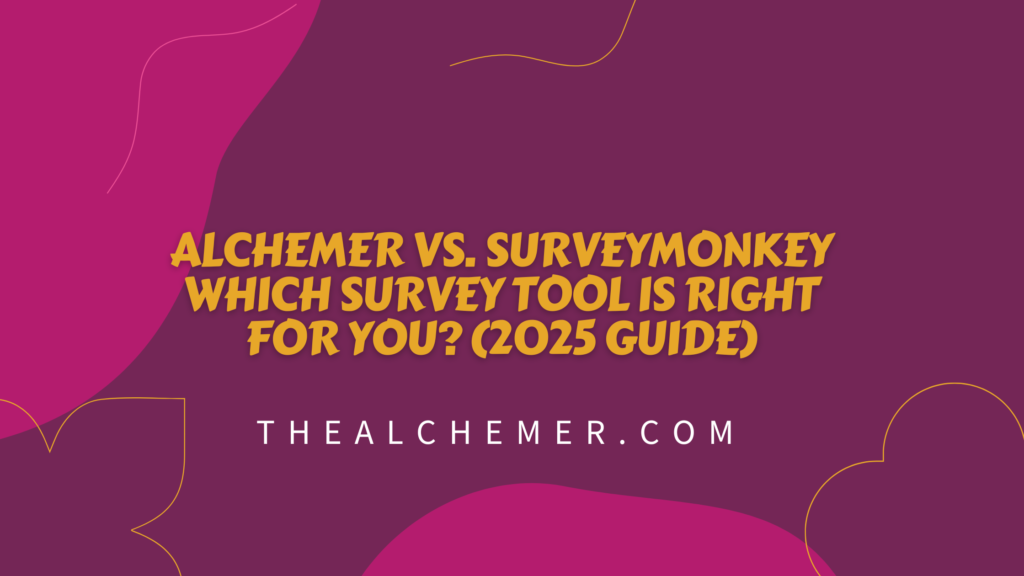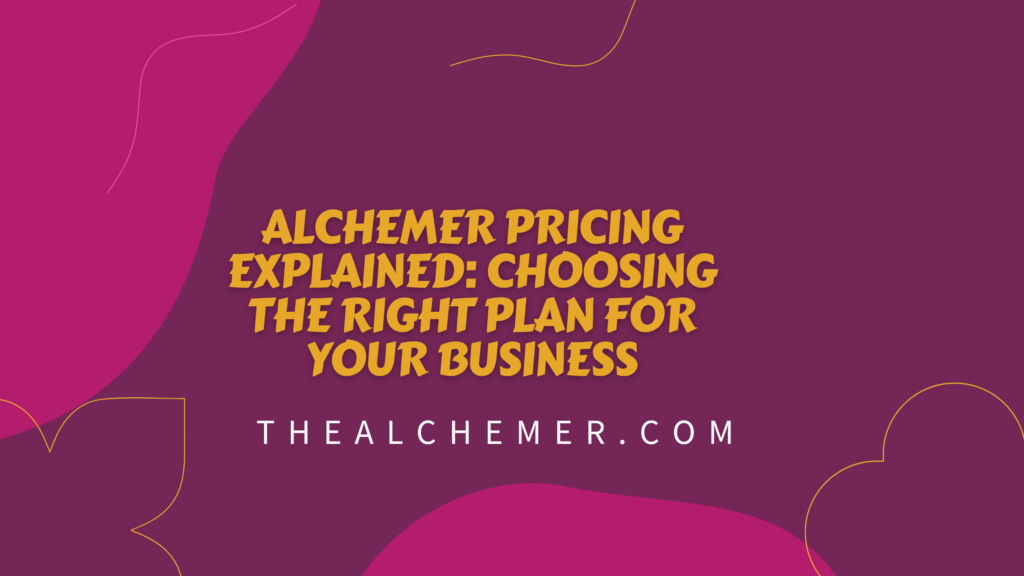Introduction:
In today’s data-driven world, gaining real-time insights through surveys has become essential for businesses to stay competitive. But what if you could take survey integrations to the next level by customizing them to fit your specific business needs? Enter Alchemer, a powerful survey tool that allows you to integrate with other platforms through its robust API.
In this step-by-step guide, we’ll explore how to use the Alchemer API to create custom survey integrations that streamline your processes, enhance data collection, and make your surveys more efficient. Whether you’re a seasoned developer or a business leader looking to empower your team, this article will walk you through everything you need to know about using the Alchemer API for customized survey solutions.
By the end of this guide, you’ll understand the key aspects of Alchemer’s API, how to get started, and how to tailor integrations to meet your business goals. Let’s dive in!
What is Alchemer API?
Alchemer (formerly SurveyGizmo) is an advanced survey platform that allows you to create surveys, collect responses, and analyze data. The Alchemer API allows businesses to go beyond the standard offerings by enabling integrations with other applications, automating workflows, and offering a customized survey experience.
With the API, you can integrate survey data directly into your customer relationship management (CRM) systems, marketing tools, databases, and much more. The possibilities are virtually endless, and using the Alchemer API gives you greater flexibility and control over how you handle survey responses.
Why Should You Use Alchemer API for Custom Survey Integrations?
Before diving into the technical details, let’s explore why you should use the Alchemer API for your survey integrations. Here are some key benefits:
- Efficiency: Automate the flow of data between Alchemer and your other tools. This reduces the need for manual data entry, which can be time-consuming and error-prone.
- Customization: Tailor your surveys and integrate them with your existing systems to meet specific business needs, creating a more personalized experience for respondents.
- Real-time Data: With API integrations, you can collect and analyze data in real time, allowing you to make timely decisions based on fresh insights.
- Scalability: As your business grows, so do your survey requirements. The Alchemer API can scale with you, enabling complex survey workflows and integrations.
- Flexibility: The API gives you the flexibility to customize your survey logic, design, and response handling.
How to Get Started with Alchemer API
Step 1: Create an Alchemer Account
If you haven’t already, sign up for an Alchemer account. You’ll need access to Alchemer’s API Key, which will authenticate your integrations. Once logged in, head to the API section in your account settings to generate your API key.
Step 2: Explore Alchemer’s API Documentation
Alchemer offers comprehensive API documentation that guides you through all available endpoints, methods, and request types. It’s important to familiarize yourself with this documentation to understand how to interact with the API effectively.
Here are some key elements to explore in the documentation:
- Authentication Methods: Learn how to authenticate your requests using API keys and OAuth.
- End Points: Understand the different API endpoints such as surveys, responses, users, and reports.
- Request Types: Learn about the various HTTP methods supported by the API like GET, POST, PUT, and DELETE.
- Error Handling: Ensure you know how to handle errors in your API requests.
Step 3: Set Up Your API Environment
To begin using the Alchemer API, set up your development environment. This includes:
- Creating API Keys: In your Alchemer account, generate an API key and store it securely.
- Choosing the Right Tool: Depending on your preference, you can use Postman or any programming language like Python, PHP, or Node.js to make API requests.
Step 4: Making Your First API Request
Once your environment is set up, it’s time to make your first API request. Start with a simple GET request to retrieve survey data.
Example Request:
This will return a list of surveys from your Alchemer account. You can then customize your requests to pull specific survey data, responses, or create new surveys using POST requests.
Step 5: Integrate Alchemer with Other Tools
One of the most powerful features of the Alchemer API is its ability to integrate with other platforms. Whether you want to push survey data to your CRM, store responses in a database, or trigger actions in other tools, the Alchemer API makes it possible.
For example:
- CRM Integration: Automatically add survey respondents to your CRM based on their responses, so you can send personalized follow-up emails or sales offers.
- Marketing Tools: Integrate your surveys with email marketing platforms to trigger automated campaigns based on survey responses.
- Database Storage: Push survey results directly into your database for easier analysis and reporting.
Frequently Asked Questions About Alchemer API for Custom Survey Integrations
1. What is the Alchemer API, and how does it work?
The Alchemer API allows developers to programmatically access and interact with Alchemer’s survey platform. It allows for survey creation, data retrieval, and integration with third-party tools. API interactions are done using RESTful methods like GET, POST, and PUT.
2. Do I need coding experience to use the Alchemer API?
While some knowledge of coding (e.g., Python, PHP, or JavaScript) will be helpful, Alchemer provides resources, tutorials, and example scripts that make it easier for beginners to get started. Tools like Postman can help you test API requests without writing code.
3. How can I integrate Alchemer with my CRM?
To integrate Alchemer with your CRM, you can use the API to push survey responses directly into your CRM system. Use POST requests to create records in your CRM based on survey data and automate follow-up actions.
4. What are the most common use cases for Alchemer API integrations?
The most common use cases include:
- Syncing survey responses with a CRM.
- Automatically triggering emails based on survey answers.
- Pushing survey data to marketing automation platforms.
- Storing survey responses in a database for reporting purposes.
5. Are there any limitations to the Alchemer API?
Alchemer’s API is quite robust, but it does have some limitations, such as API rate limits and certain restrictions on data processing. It’s important to read the documentation to understand these limitations and plan your integrations accordingly.
Tips for Optimizing Your Alchemer API Integrations
- Error Handling: Always check for errors in API responses. Handle failures gracefully and implement retry logic when necessary.
- Batch Processing: If you’re dealing with large volumes of data, use batch processing to send multiple requests at once.
- Secure Your API Keys: Treat your API keys like sensitive credentials and never expose them in public code repositories.
Alchemer Login and Dashboard Overview: A Complete User Guide
Conclusion:
Using the Alchemer API for custom survey integrations opens up a world of possibilities for businesses. From improving the efficiency of data collection to automating workflows, the Alchemer API can transform how your organization handles surveys and data insights. By following this step-by-step guide, you can easily integrate your surveys with other platforms, create personalized experiences, and make data-driven decisions with ease.
Now that you know how to get started with Alchemer’s API, take the next step in enhancing your survey integrations. Whether you’re a developer or a business leader, the API offers the tools you need to create solutions that fit your unique needs.